I talked about Rhonda in a previous post, stating that I couldn't wait to get my hands on it. Well the Rhonda developers must have been listening because they released a first beta shortly after. Before I get to my impressions, here is a quick model I made using the beta:
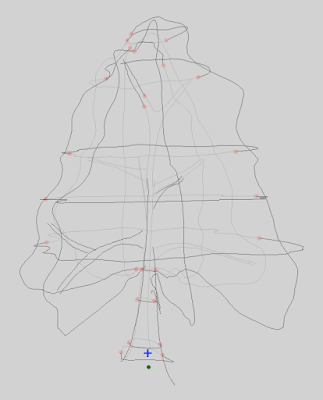
Okay, so it's not exactly worthy of the museum, but it was a nice initial test. And my impressions after making it are these: Rhonda is fun, but not as intuitive as I had hoped. The drawing part is very straightforward of course, especially if you're using a pen tablet. The problem is positioning your model in such a way that what you draw ends up in the right place and adds to the model. The control scheme for doing that is, sofar, not nice. My model never seems to twist quite the way I want it to. And once you have drawn more than a handful of lines they start hampering your visibility.
All in all I feel that (so far) Google SketchUp is quite a bit more straightforward to use than Rhonda. Here is a model I made in SketchUp:
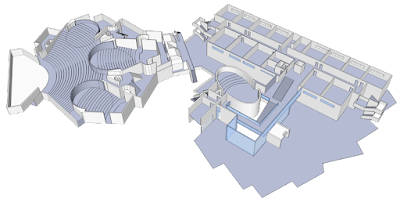
But then again, this model has no organic shapes to it. I wouldn't want to create a model of a tree in SketchUp. For such things freehand drawing still seems like the way to go. So I'll experiment with Rhonda some more, and will definitely be trying the next beta. But dear developers: please give me better control over my model !
The really big question at the end of all this though: can you somehow take your freehand model and generate a solid one (i.e. with surfaces) ?
No comments:
Post a Comment